What is my system version?
Identification of the software version we are using.
Problem
How to identify the software version that is installed on our Mercury DB (HgDB) 3.0 service server?
Solution
Steps to identify the software version:
- Log in to the server where the software is installed. Depending on the system, use:
- for Windows: Remote Desktop (RDP)
- for Linux: SSH console
- Go to the directory where the software is installed. We issue a command line command, e.g. for Linux:
cd /opt/mercury-3.0
- Go to the subdirectory with the software libraries - it is called
lib. We issue a command line command, e.g. for Linux:
cd lib
- Find libraries (files with the jar extension) starting with the name mercury. Each of the found files has the software release version in its name. We issue a command line command, e.g. for Linux:
ls -la mercury*.jar
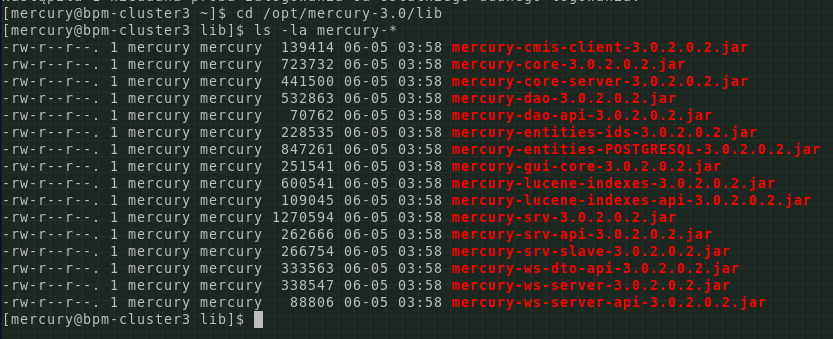
In the example shown in the above illustration, the software version is 3.0.2.0.2.